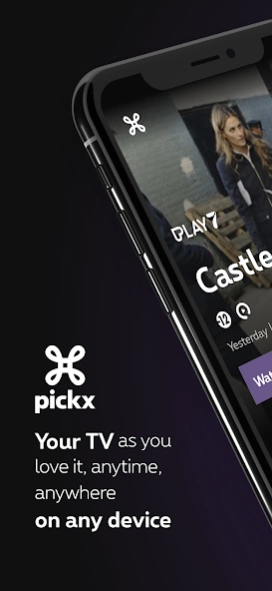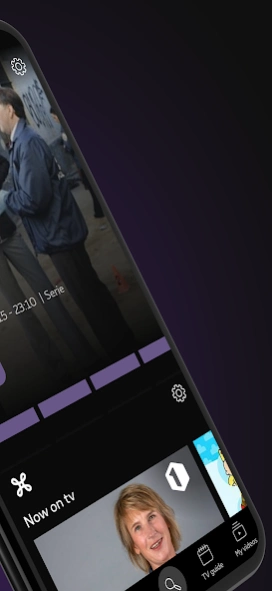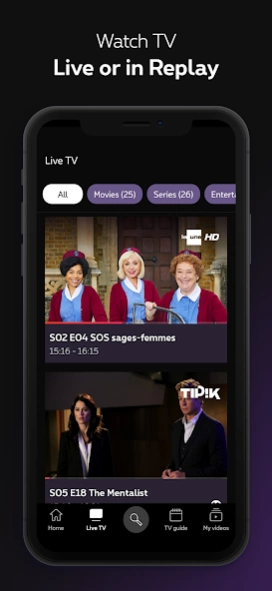Proximus Pickx 7.4.1
Free Version
Publisher Description
Proximus Pickx - Proximus Pickx: TV as you love it.
TV anytime, anywhere and on any device With the Proximus Pickx App you don’t miss your favourite TV content, live or in Replay, at home, on the go or during your holidays. Experience a new way to watch TV, movies, series, sports, … on all your screens, anywhere, anytime…
As Proximus TV customer, you can:
· Watch more than 80 channels live or in replay on all networks in Belgium and the European Union
· Discover the content you love, thanks to our new categories and personalized recommendations
· Watch your favourite content live or in replay (up to 7 days)
· Consult your TV guide up to a week ahead
· Record your favourite programs remotely, and watch them on all your screens
· Play your content on the TV screen via Chromecast
· Watch the movies and series included in your TV options: Movies & Series, Family, Sports and Studio 100 GO Pass, All Stars and All Stars & Sports
As Epic Combo Light customer, you can:
· Watch more than 20 of the most popular channels (live or in replay up to 7 days) on all networks in Belgium and the European Union
· Consult your TV guide up to a week ahead
· Play your content on the TV screen via Chromecast
The Proximus Pickx app is available for free with an Epic Combo, Flex,Tuttimus, Familus, Minimus or Bizz pack and can be used on up to five devices per customer account.
Download the app now and use your MyProximus login to access your personalised Pickx content. No MyProximus account yet? Create your account in a few clics on www.myproximus.be
More info about Proximus Pickx : www.proximus.be/pickx4you
You can contact us via https://m.me/proximus (Facebook)
and https://twitter.com/messages/compose?recipient_id=proximus (Twitter)
About Proximus Pickx
Proximus Pickx is a free app for Android published in the Recreation list of apps, part of Home & Hobby.
The company that develops Proximus Pickx is Proximus. The latest version released by its developer is 7.4.1.
To install Proximus Pickx on your Android device, just click the green Continue To App button above to start the installation process. The app is listed on our website since 2024-04-18 and was downloaded 5 times. We have already checked if the download link is safe, however for your own protection we recommend that you scan the downloaded app with your antivirus. Your antivirus may detect the Proximus Pickx as malware as malware if the download link to be.belgacom.mobile.adeleeverywhere is broken.
How to install Proximus Pickx on your Android device:
- Click on the Continue To App button on our website. This will redirect you to Google Play.
- Once the Proximus Pickx is shown in the Google Play listing of your Android device, you can start its download and installation. Tap on the Install button located below the search bar and to the right of the app icon.
- A pop-up window with the permissions required by Proximus Pickx will be shown. Click on Accept to continue the process.
- Proximus Pickx will be downloaded onto your device, displaying a progress. Once the download completes, the installation will start and you'll get a notification after the installation is finished.